Visual:ProChart - Strategy Development & Test
Strategy Development and Test –paths to a competitive advantage
Visual Engineering is proud to introduce a profoundly different way to develop, and test, trading strategies -- ProChart Strategy Development and Backtest, (ProChart Strategy and Test for short or just PST) is a revolutionary, OEM application, dedicated to developing and testing strategies for equities and forex, (futures to come). Developed for brokers, dealers, hedge funds, trading platform developers and others in the Financial Services sector (sorry, this is not a downloadable end user product but feel free tell your broker/dealer about it).
If you are in the financial services sector, you’re definitely looking for a competitive advantage; take a moment to consider an application that delivers a truly unique approach to strategy development, backtest, algo-trading and much more:
- PST is user friendly without being simplistic and limited, allowing non-programmers to develop effective strategies they can trade day in and day out.
- User friendly doesn’t mean light-weight, far from it; PST is designed to give programmers all the tools they need, within a well designed development environment, to develop just about any strategy imaginable.
Strategies and backtesting for traders .... programmer and non-programmer alike.
Build a trading ecosystem -- your platform + PST = a loyal community of traders
- Use strategy forums and social media to leverage trading ideas and strategies
- Promote third-party developers to develop and/or assist developing strategies
- Consider a downloadable repository of free and fee-base strategies
- If you already have a trader-based education program, add PST trading ideas and strategies to the mix – periodic webinars, occasional live events.
Advanced trading technology, and engaged community of traders - two paths, one compelling opportunity.

Click to enlarge.
Strategy Development – “a riddle wrapped in a mystery inside an enigma”
Developing and testing strategies is an iterative process, there’s really no way to get around it; so we’ve embraced that fact and worked hard to create a high performance, interactive and visually proactive development and test environment. From the time a trader (your customer) opens a chart, adds a technical indicator (a “study” in ProChart’s vernacular), and creates their first rule, they get visual feedback, results, and most importantly ideas … lots of ideas.
A trader familiar with any technical charting application, including Visual:ProChart of course, is already familiar with a significant portion of the PST application. Select a symbol (a stock or currency pair) a timeframe and any technical indicators that might be useful in developing the strategy. Indicator parameters, styles etc, can be modified just as they would if using ProChart alone.
Now to create a few trading rules.

Click to enlarge.
The Ins and Outs of a Strategy
Strategies are largely a set of entry and exit rules. Rules in turn are made up of conditions. An example of a simple condition is; price reaching or above a 55 day exponential moving average or perhaps several conditions might include; price crossing down through multiple moving averages AND stochastic (%K) crossing below a 20% threshold OR price is between the 2nd and 3rd lower band of a Bollinger Band indicator. As the trader creates conditions PST scans the historical timeframe and instantaneously highlights regions, at the bottom of the chart, where each condition is true. Using these highlighted regions makes it’s easy to validate conditions, one-by-one, and then collectively, as a rule. Is a rule tracking price action as expected? If not, make changes to the study parameters, tweak the condition settings, swap or add indicators – each change instantly provides visual feedback.
Conditions and rules are necessary for a trading strategy but they aren’t sufficient. Conditions define when a Rule is true but Actions describe what to do. When a Rule is true an Action is triggered, an entry order or exit order is placed. In general, Actions trigger buy, sell, short and cover orders but more specifically, a variety of order types are supported, market, limit, stop, trailing stop, take profit and stop, OTO, and OCO. Rules and Actions combine to create orders, which in turn create positions, both long and short; strategies can have long and short positions open at the same time – it isn’t necessary to close one to open another.
As with conditions, entry and exit orders are displayed on the chart instantly; again, the trader receives immediate visual feedback – are limit orders being triggered at the right time relative to price behavior? It’s easy to make changes and instantly see the effect on strategy performance. .

Click to enlarge.
Strategy and Test for Traders – programmer and non-programmer alike … really!
Conditions, Rules, Actions and strategies, all very interesting …. but more important, most traders aren’t programmers! ProChart Strategy and Test is designed as a professional strategy development and test environment for all traders, programmers and non-programmers, alike. PST’s truly innovative strategy Builder, including condition editor, navigation tree, pseudocode (readable code that summarizes your Strategy), in-place error handling and feedback makes it possible for non-programmers to develop effective non-trivial strategies without writing any code.
Of course, any non-programming method to develop a strategy has limitations, and as good as PST’s Builder is, it too has limitations. On the other hand, if the trader is a Javascript programmer or knows someone who is, PST’s trading API can be used to build just about any strategy imaginable. Why Javascript? Simple; public domain (non-proprietary), fast (certainly fast enough), powerful, always improving development tools, relatively simple and familiar syntax, and maybe the most widely used language on the planet -- it’s pretty easy to find good Javascript programmers.
As a programmer, going directly to PST’s Javascript editor to start coding is understandable but most programmers will probably start with the Builder. Use the Builder to add indicators, create some conditions and rules and with a single click translate the Builder code to Javascript. The translated code is loaded automatically into the Javascript editor to add those complex bits that can’t be done in the Builder – very sweet! Running the strategy from the script editor provides the same level of visual feedback and interactivity as the Builder.
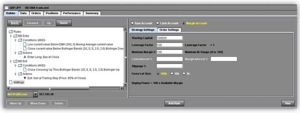
Click to enlarge.
Money Management is Key to Strategy Development
ProChart Strategy and Test is a complete development and backtest environment and offers three different account management options, Raw, Cash and Margin.
Raw mode doesn’t impose any account resource limitations (no cash or margin) and by default assumes 1 share or 1 contract, although these can be any value; 100 shares, 10 fx contracts (standard size 100k base currency lot size, or mini and micro lots) etc. Raw mode allows the trader to evaluate a strategy’s overall effectiveness without worrying about resource limitations. Armed with a promising strategy, the trader can then move to a Cash or Margin account to optimize order size and risk management.
Cash and Margin accounts operate as virtual trading accounts allowing the trader to iterate through various order sizing and risk management options. Both, Cash and Margin, accounts offer numerous settings that can be used to simulate real accounts, including; beginning capital, interest rate, slippage, round lots, as well as options to manage order size, such as equity, min/max shares/amount, buying power and more. The Margin account option introduces borrowing and leverage for equities and foreign exchange trading. PST uses two different margin models, one for equities and another for forex. PST simulates margin calls, suspends trading, and liquidates positions when necessary. Trading will resume automatically if, and when, account resources are sufficient.

Click to enlarge.
Performance … a collection of those all to infrequent but oh so rewarding “aha” moments
It’s fairly common to develop a strategy using a representative symbol, a stock, index, a currency pair, etc, and then, depending on how generalized the strategy is, apply it to other symbols (instruments). PST allows the trader to develop and test a strategy on one or many symbols, simultaneously. Whether using a single representative instrument and dedicated account, many individual symbols, each with a dedicated account or a portfolio of symbols competing for the same resources of a single account, PST does it all and makes it look easy.
Performance is, in the end, what it’s all about. PST provides performance insight like no other strategy development and test application on the market. Sure, there are the customary performance statistics and accompanying charts (and there are more to come) but PST makes it easy to see overall portfolio performance and individual symbol performance, at a glance, including individual symbol contributions to a portfolio. Charts, orders, positions and performance – one click, different view. And, when it comes to the detail, traders can highlight, track and analyze individual trades seamlessly, across different views. This, you need to see.
Test, Tweak, Test, Tweak, Test, Tweak… Okay, Showtime!

Click to enlarge.

Click to enlarge.
At some point it’s Showtime and whether paper trading or going “live” PST is an algo-trading machine. Allowing the PST strategy engine to manage strategies, and place orders requires, in effect, decoupling the PST simulation module (account management) and connecting to your platform’s paper trading and/or live order and account management backend. Although not precisely the same, this is analogous to “trading from the chart”. Obviously, each trading platform is different and some integration work is necessary but PST has been designed to make integration, with your platform, as easy as possible.
In its default configuration, PST runs as an application separate from your trading platform. For purposes of algo-trading the PST strategy engine would run cooperatively with your trading platform. Strategies saved from PST sessions would be available to and accessed from the trading platform. Launching a strategy for algo-trading would require opening a chart, with the symbol and timeframe selected, and then assigning a named strategy, selected from a library of strategies. Doing so would also allow the trader to open an optional strategy monitor and management application. The strategy monitor might be available as a tabbed panel or a floating dialog and/or as a detachable window viewed separately from the trading application, there are lots of options.
There’s More to it than Meets the Eye
From a purely technical standpoint, the PST architecture allows for a great deal of configuration flexibility and customization. Want to modify the UI, no problem. Want strategies to run even if the client platform is off line? Want to run PST on a Java server and use a Flex front end? Want to use PST in a .Net environment? (Ask us about translation from Java to .Net – we use proprietary translation tools for most of the translation). PST can be configured and used as a powerful scanner, capable of generating filtered watch lists, sorting by Rule, and automatically sending alerts. Have something else in mind? Just let us know; we enjoy hearing from you.
